

This is a painfully slow process, but effective.
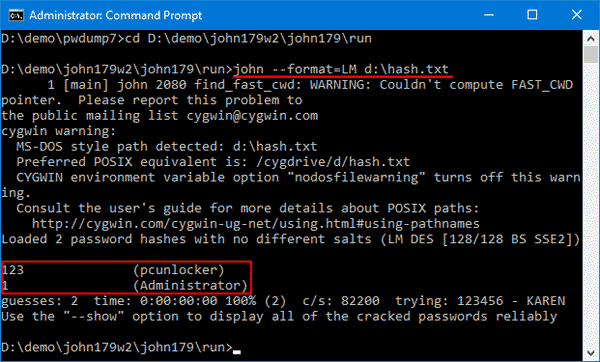 Brute force: Which attempts to guess the password by sequentially working through every possible letter, number, and special character combination.
Brute force: Which attempts to guess the password by sequentially working through every possible letter, number, and special character combination. #Use john the ripper in kali full#
john wasn’t detected in my $PATH so had to leverage full path When it comes to cracking passwords, there are three types of attacks: So let’s test it out! It can be a bit overwhelming when JtR is first executed with all of its command line options but its level of customization is a testament to its versatility. It’s incredibly versatile and can crack pretty well anything you throw at it. It’s a fast password cracker, available for Windows, and many flavours of Linux. John the Ripper (“JtR”) is one of those indispensable tools.
Lets you define custom letters while building dictionary attack lists. Compatible with most operating systems and CPU architectures.  Dictionary attacks and brute force testing. Licensed and distributed under the GPL license, it’s a free tool available for anyone who wants to test their password security. Its abilities to change password decryption methods are set automatically, depending on the detected algorithm. It can be used to test encryptions such as DES, SHA-1 and many others. It allows system administrators and security penetration testers to launch brute force attacks to test the strength of any system password. John the Ripper is a multi-platform cryptography testing tool that works on Unix, Linux, Windows and MacOS.
Dictionary attacks and brute force testing. Licensed and distributed under the GPL license, it’s a free tool available for anyone who wants to test their password security. Its abilities to change password decryption methods are set automatically, depending on the detected algorithm. It can be used to test encryptions such as DES, SHA-1 and many others. It allows system administrators and security penetration testers to launch brute force attacks to test the strength of any system password. John the Ripper is a multi-platform cryptography testing tool that works on Unix, Linux, Windows and MacOS.



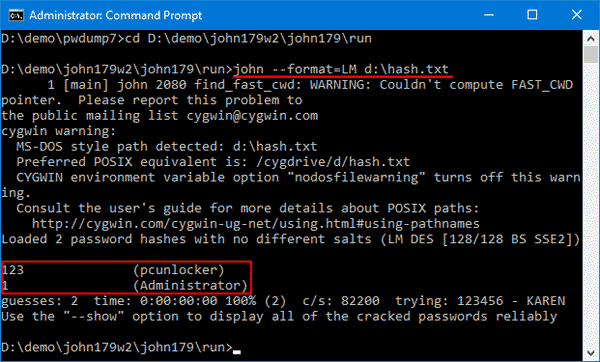



 0 kommentar(er)
0 kommentar(er)
